| Latest topics | » Message in a bottle Mon Feb 07, 2022 10:26 am by EvilBobijn» Miss you guys! Thu Oct 08, 2015 2:04 am by Idenn» Haven't gotten the chance to introduce even though I'm in guild for a while. Sat Jun 06, 2015 2:52 pm by Fixer» Coral, Orange, Something else entirely? Thu Apr 16, 2015 2:45 am by Alaia» All Dah Space + Too many Windows Thu Apr 16, 2015 2:42 am by Alaia» Guild Survey Sun Apr 12, 2015 5:42 pm by Idenn» Time Out Tue Apr 07, 2015 12:46 am by shadoworld56» Guild Raidcall Mon Apr 06, 2015 6:48 am by Mr.Blazinjay» April Fools Meeting - Ft. Sabina Thu Apr 02, 2015 9:18 pm by Idenn |
| Poll | | | Should we continue using the shivtr site or renew the forum's domain name. | | Keep the Shivtr site. | | 80% | [ 4 ] | | Get rid of shivtr and restore the forum's domain name. | | 20% | [ 1 ] |
| | Total Votes : 5 |
|
|
| | Gaming Mouse + Keyboard |  |
| | | Author | Message |
|---|
Idenn
Archanea Leader

Posts : 192
Join date : 2012-09-03
Age : 36
Location : Filia
 |  Subject: Gaming Mouse + Keyboard Subject: Gaming Mouse + Keyboard  Tue Jan 21, 2014 11:04 pm Tue Jan 21, 2014 11:04 pm | |
| Normally I don't promote products on our forums, however I figured most of you would either enjoy looking at these or even consider getting one, I have both, they are nice, and the synapse program that comes with them can macro for mabi. Essentially, if your like me you can macro your F-keys to the mouse side buttons and use the left/right tilt on the mouse wheel to switch from type 1 skills to type 2. and never have to touch the keyboard for using the f-keys any longer. or you could be a bit more diverse and map the number keys 1-0(And -/+), and use the right/left tilt wheel to switch between skillsets 1-8, Of course that does not mean each macro key extends to ONLY one key, for those of you bad at chaining assault slash you can set a single key to use a skill and THEN use assualt slash one after another, as well as various combinations like that, making it possible to do various combinations without doing much in the way of pressing buttons(Can also cause problems are far as if something counters or w/e but its always a problem anyway when they do that). That said it is possible to do a full fighter chain, with one click of a button.      More info : http://www.razerzone.com/gaming-mice/razer-nagaSecondly this keyboard... I'll save the explanation however here you go(note the only undesirable thing about this keyboard is the rubber(ish?) wrist rest I personally did not like it much, but you can get used to it, and the tiered keyboard keys but again something I can live with :      Yep your seeing right, a cellphone like screen where the num pad is, this can display a whole array of programs that you can access while still in full screen, this includes youtube, facebook, twitter, an actual numpad, I believe there is a mini browser in it and various other things. here's the link for this : http://www.razerzone.com/gaming-keyboards-keypads/razer-deathstalker-ultimate | |
|   | | Pamina
Member
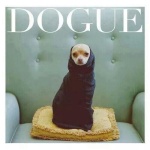
Posts : 37
Join date : 2013-11-06
 |  Subject: Re: Gaming Mouse + Keyboard Subject: Re: Gaming Mouse + Keyboard  Wed Jan 22, 2014 1:17 pm Wed Jan 22, 2014 1:17 pm | |
| O ya dis is my mouse  Oh don't you laugh at it--it gets the job done. It got so much blood on it from dat league of legends plays (and mab and vindictus and battlefield 3 and starcraft and etc etc) No stop laughing at it Why does everyone keep laughing at it | |
|   | | Shoal
Newbie

Posts : 6
Join date : 2014-01-20
Age : 39
 |  Subject: Re: Gaming Mouse + Keyboard Subject: Re: Gaming Mouse + Keyboard  Wed Jan 22, 2014 4:39 pm Wed Jan 22, 2014 4:39 pm | |
| Oh yeah, I have the same mouse as you Pamina, except mine says microsoft on it instead. Go figure. | |
|   | | kyle1515
Newbie

Posts : 13
Join date : 2013-11-12
Age : 29
 |  Subject: Re: Gaming Mouse + Keyboard Subject: Re: Gaming Mouse + Keyboard  Wed Jan 22, 2014 8:06 pm Wed Jan 22, 2014 8:06 pm | |
| I have the exact same mouse too 8D
mines blue instead of white for obvious reasons | |
|   | | Pamina
Member
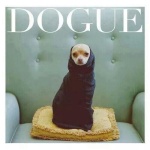
Posts : 37
Join date : 2013-11-06
 |  Subject: Re: Gaming Mouse + Keyboard Subject: Re: Gaming Mouse + Keyboard  Wed Jan 22, 2014 8:09 pm Wed Jan 22, 2014 8:09 pm | |
| It is not too obvious for me | |
|   | | kyle1515
Newbie

Posts : 13
Join date : 2013-11-12
Age : 29
 |  Subject: Re: Gaming Mouse + Keyboard Subject: Re: Gaming Mouse + Keyboard  Thu Jan 23, 2014 12:28 pm Thu Jan 23, 2014 12:28 pm | |
| Well im the reincarnate of the color blue just in flesh | |
|   | | Mr.Blazinjay
Scrub

Posts : 67
Join date : 2013-05-05
Age : 27
Location : Secret
 |  Subject: Re: Gaming Mouse + Keyboard Subject: Re: Gaming Mouse + Keyboard  Sat Jan 25, 2014 1:12 am Sat Jan 25, 2014 1:12 am | |
| This is too next gen for me. I'll stick to ye ol regular asus wear. | |
|   | | Maiyen
Newbie

Posts : 14
Join date : 2013-04-27
Age : 48
Location : Winnipeg Manitoba Canada
 |  Subject: Re: Gaming Mouse + Keyboard Subject: Re: Gaming Mouse + Keyboard  Sat Jan 25, 2014 4:21 am Sat Jan 25, 2014 4:21 am | |
| I dunno.... on my laptop I use a Logitech G630 gaming mouse, and while I find it more responsive, the 19 keys are redundant and I still prefer to use my F keys. On my desktop I use a generic microsoft corded mouse. Wireless should never be used for gaming, as the ms lag can kill you.
Corded devices all the way. | |
|   | | Mihaly
Newbie

Posts : 5
Join date : 2013-08-23
 |  Subject: Re: Gaming Mouse + Keyboard Subject: Re: Gaming Mouse + Keyboard  Sun Jan 26, 2014 12:29 am Sun Jan 26, 2014 12:29 am | |
| So far as adverts go, this is a welcome one. My system's interface still consists of the barely functional stock that comes with new machines. Undebatably due for an upgrade. Will keep this brand in mind for that, granted these are a bit out of my price range. If anyone has some equipment of their own they'd like to laud, I'd certainly like to hear about them. | |
|   | | Sponsored content
 |  Subject: Re: Gaming Mouse + Keyboard Subject: Re: Gaming Mouse + Keyboard  | |
| |
|   | | | | Gaming Mouse + Keyboard |  |
|
| | Permissions in this forum: | You cannot reply to topics in this forum
| |
| |
| |





